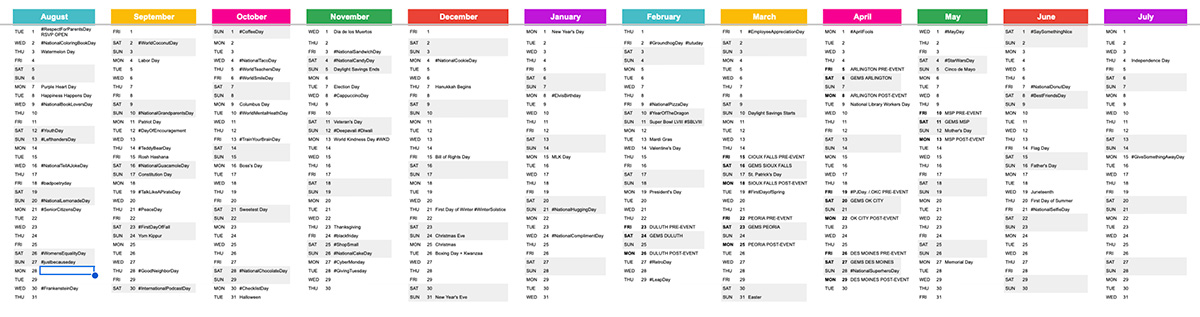
Does the daily, weekly, or even monthly social media posting feel overwhelming? We have a solution for that, which may sound crazy, but it works!
Are you ready for the secret?
Plan out the entire year now.
That’s right. Sit down, and plan out the entire year right now while you have the headspace and workspace, and the rest of the year will feel so much better. It’s easier than it sounds, and we’ll share the how-to below.
How to plan a year’s worth of social content
First, we create a spreadsheet with months of the year across the top, and days of the week and dates down the side. We highlight the weekends in a grey shade so it’s easy to see where the week breaks are.
Second, we start populating all of the important dates – shoe orders, costumes, photo days, recital rehearsals, tryouts, school breaks, holidays, etc.
Third, we schedule in some special content like instructor introductions, community event highlights, graduating senior profiles and theme days like Tumbling Tuesdays.
Finally, we start shopping for fun and quirky hashtag holidays that fit with our vibe and add those to the planner for the final touches.
Here is what one month might look like:
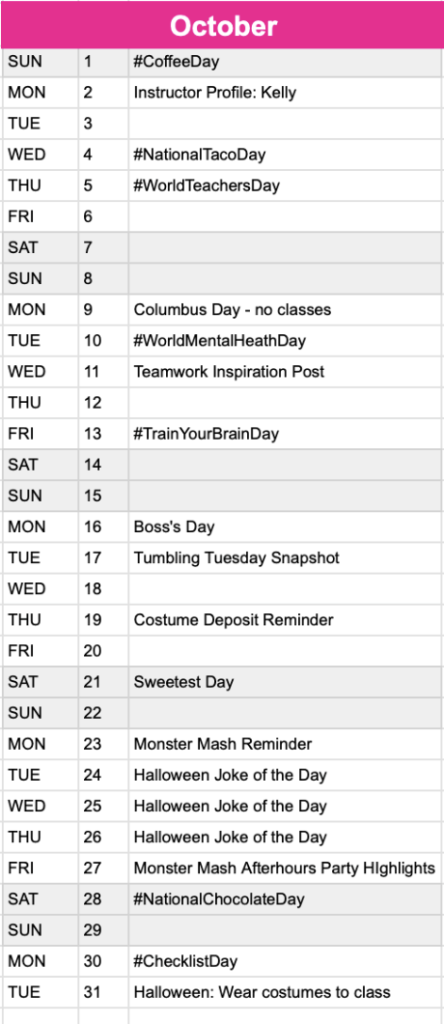
Now we have a framework for the year’s social content so we can start creating all of the content now so it’s ready to go when we need it.
Important Advice:
Don’t worry if you have the dates perfect for things like picture day or costume deadlines. You know you’ll have a picture day and you know you’ll have a costume deadline, so go ahead and make the artwork now. It’s easy enough to move the dates around as you need to make adjustments.
We also keep on hand a file of evergreen posts for things that happen every year but can’t be scheduled such as snow days, cancelled classes, college admissions congratulations, and honor roll shout outs.
For both evergreen events and TBD dates, keep the artwork simple and put the dates/names/places into the captions. Progress not perfection is the name of the game here.
Tools for creating and scheduling content now
DESIGN
Canva – A great free resource for designing nice things even if you’re not a designer per-se. If you upgrade to a Canva Pro account (costs a little money, but it’s worth it!), you can also use their scheduling tool to pre-schedule your posts.
Staff or Students – If you’re not particularly interested in designing stuff, and don’t have a dedicated designer on the team, consider engaging some of your staff members or older students to create content for you based on your plans. It’s a chance for them to earn a little extra cash and it takes off some of the pressure!
SCHEDULING
Meta Business Suite – If you’re a business suite user, you can use the Planner tool to pre-schedule your Facebook or Instagram posts about a month ahead of time. For anything further out, you can still create the posts, but save them to draft mode and then once a month go in and schedule the next batch.
Metricool – This service has a ton of features including scheduling and analytics. The account is free up to 50 posts per month and you can upgrade for a small fee if you want to do more than that. Check it out at metricool.com.
WRITING
ChatGPT – If you find writing post captions to be the hardest part of the social game, let AI do some of the work for you. Create a ChatGPT account at chat.openai.com and ask the AI to write a caption for you. For example, we typed this into the request box:
“Write a caption for an instagram post in a kid-friendly, positive and uplifting voice. The post image includes an Einstein quote about dancers and we want to call out how failure is part of learning, but even in the face of failure we don’t stop dreaming.”
Here is what it returned:
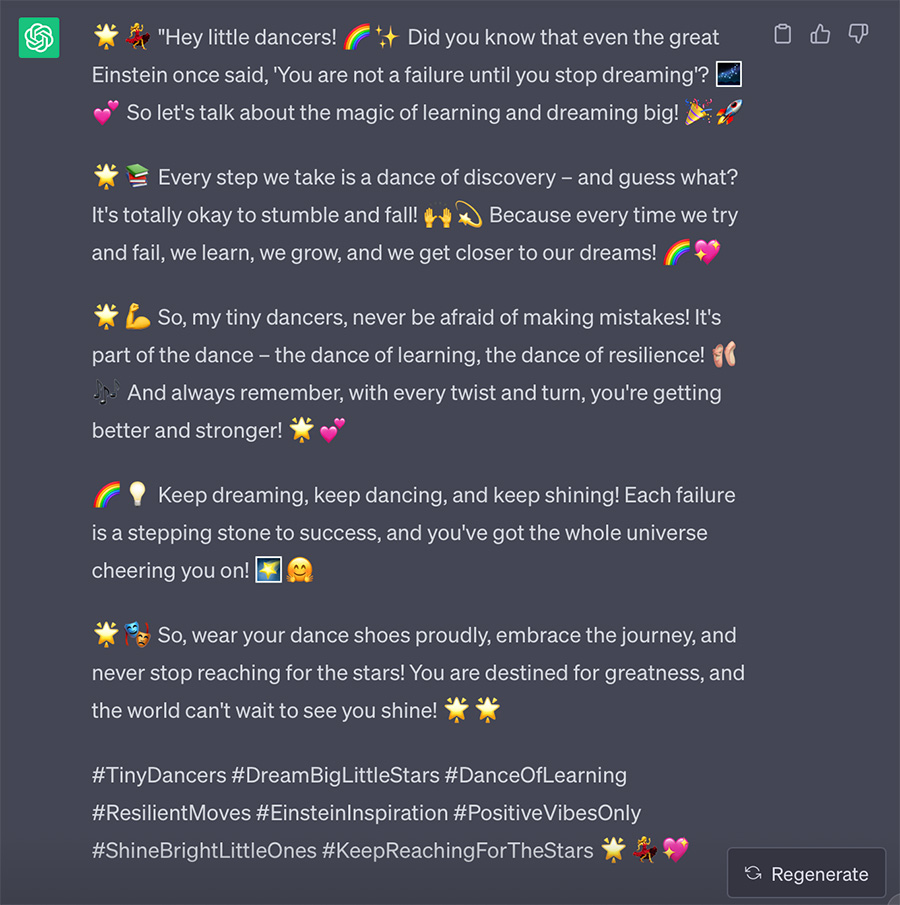
So now we can use it as-is, tweak it as we need or if we hate it, give a little more instruction or simply hit the regenerate button for more ideas.
We like to batch all of the caption requests and copy/paste into the planning spreadsheet so we’re ready to go.
Here is a quick screen shot of what that might look like along with a link to the art file we saved on Google Drive and the status of the item.
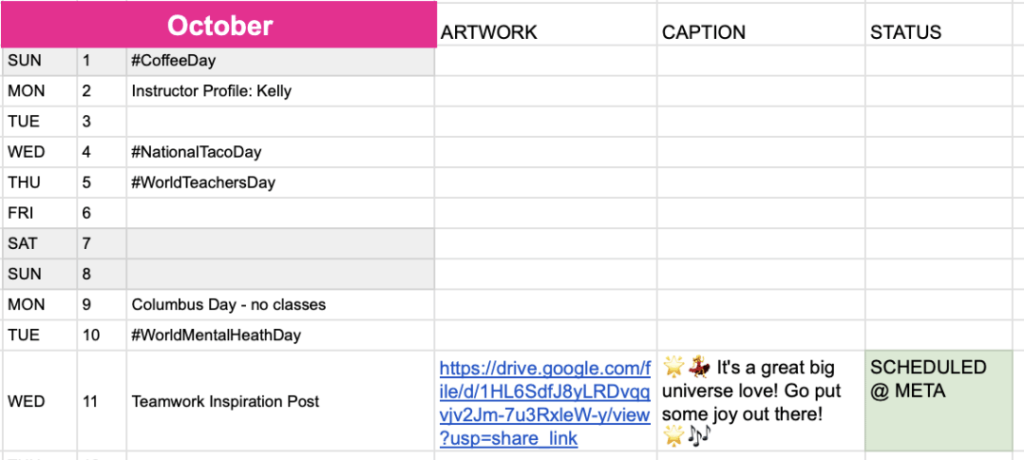
So what are you waiting for? Pour yourself a cup of inspiration and build out a plan now to make the rest of the year feel so much better!

